Options > Video Record (for AVC Ultimate)
Click ![]() button in the upper right corner of the main window. Choose "Screen Record" Tab:
button in the upper right corner of the main window. Choose "Screen Record" Tab:
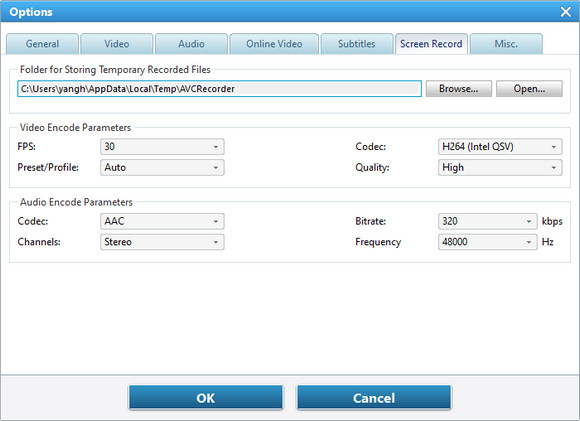
Folder for Storing Temporary Recorded Files
Please remember to click OK if you need to confirm the action.
Video Codec Parameters
FPS: Change the frame rate for recording.
Codec: Change the video codec (H264, H264 Intel QSV, HEVC, HEVC Intel QSV) for recording.
Qualiy: Change the recording quality (Normal, High, and Ultrahigh ).
Audio Codec Parameters
Codec: Change the audio codec (AAC, AC3, MP3) for recording.
Channels: Change the audio channles (Stereo, 5.1, 7.1).
Bitrate: Change audio bitrate (64, 128, 192, 256, 320) for recording.
Frequency: Change audio frequency range (41000, 48000, 96000).

 Quick Links
Quick Links